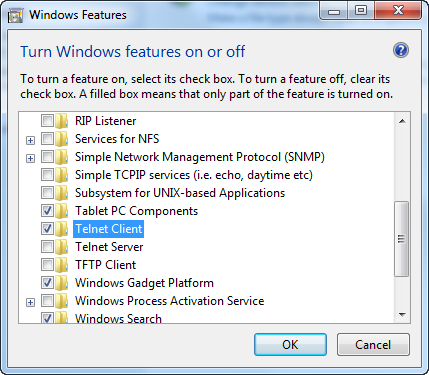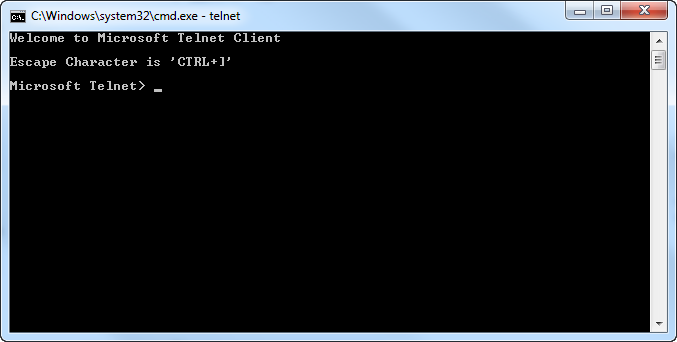Telnet (Telecommunication Network) is an ancient network protocol used on the Internet or local area network to connect to remote host and provide two-way interactive command-line interface.
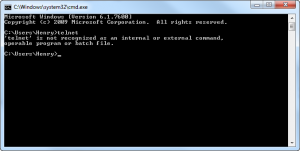
In the Windows operating system, Telnet client application software is included to provide the ability telnet. But on Windows 7 or higher, telnet client by default is not active. 
Telnet is very insecure and whenever you have the choice you should always use SSH. However, with that being said, you can quickly re-enable Telnet by following these steps: 
Now you can use telnet client