I’m using Thunderbird as Mail User Agent. Now i want to get Global Address List with my Thunderbird. As we know Active Directory using LDAP.
To setting up Thunderbird open Tools > Address Book
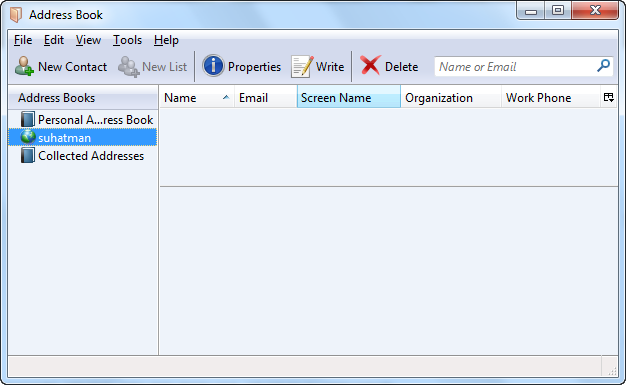
And then File > New > Address Book Contact, and fill field Name your addressbook name, Hostname your LDAP hostname or IP Address, Base DN: dc=yourdomain,dc=com, Port Number default 389 and Bind DN: DOMAINusername.
In other case if you cannot connect with port 389  , you can change port 3268
, you can change port 3268
It’s work for me 
And you can download offline Global Address List
Now you can enjoy with Thunderbird 



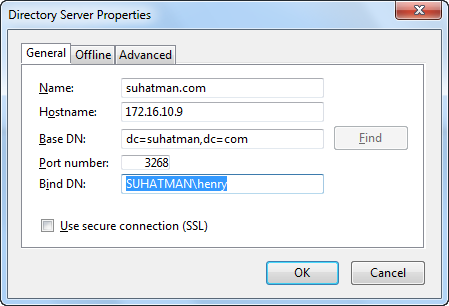
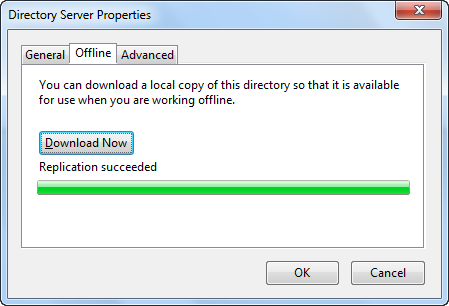
Terima kasih infonya pak henry,
Salam kenal saya coimz. Berhubungan dengan konfigurasi Global Address Book ada yang saya mau tanyakan pak, untuk pencarian di menu address book lama sekali tidak seperti pada saat pada buat surat alamat emailnya langsung muncul pak. Mungkin pengalaman pak henry dalam menggunakan thunderbird bisa share lebih lanjut pak?
Terima kasih.
Salam